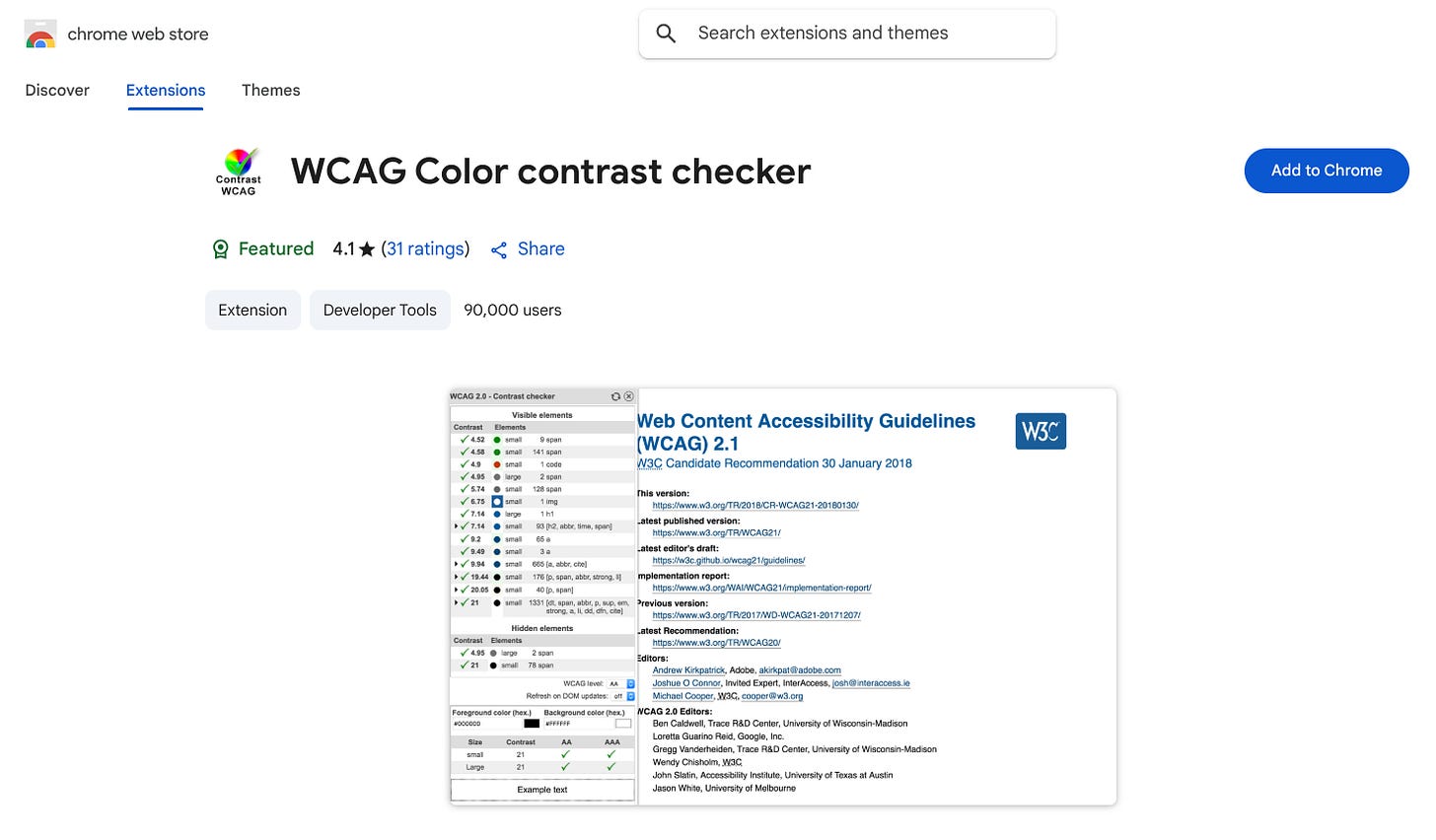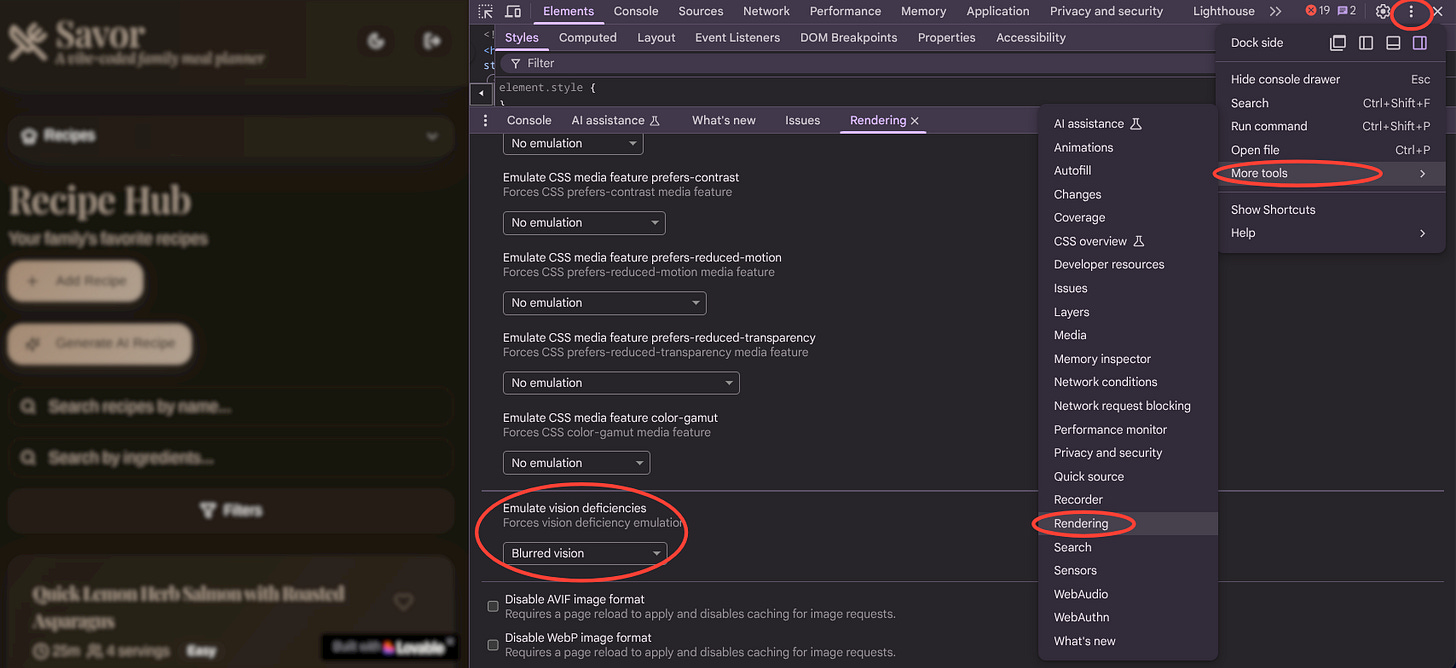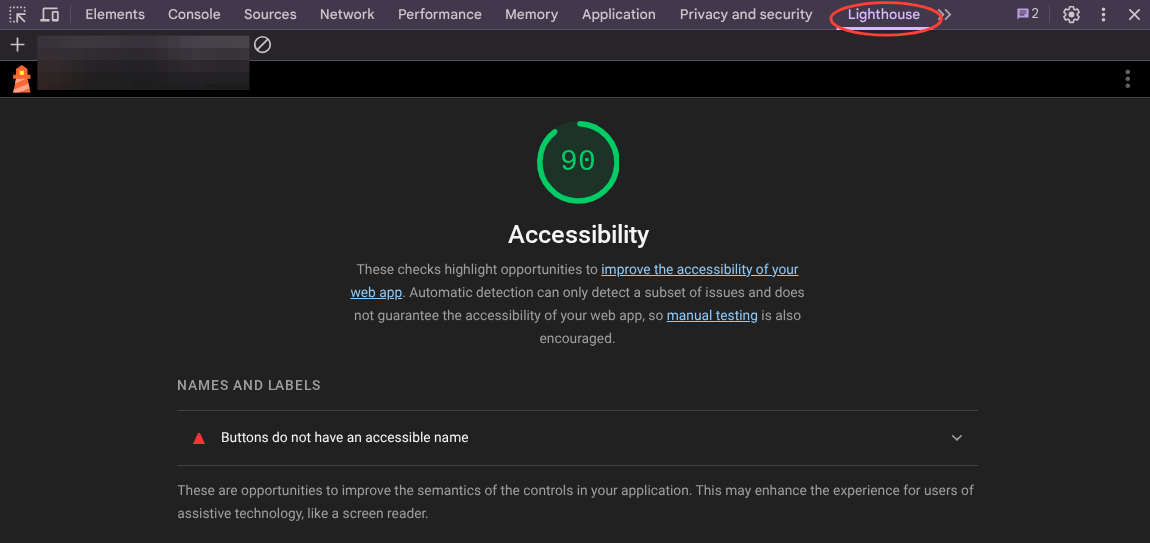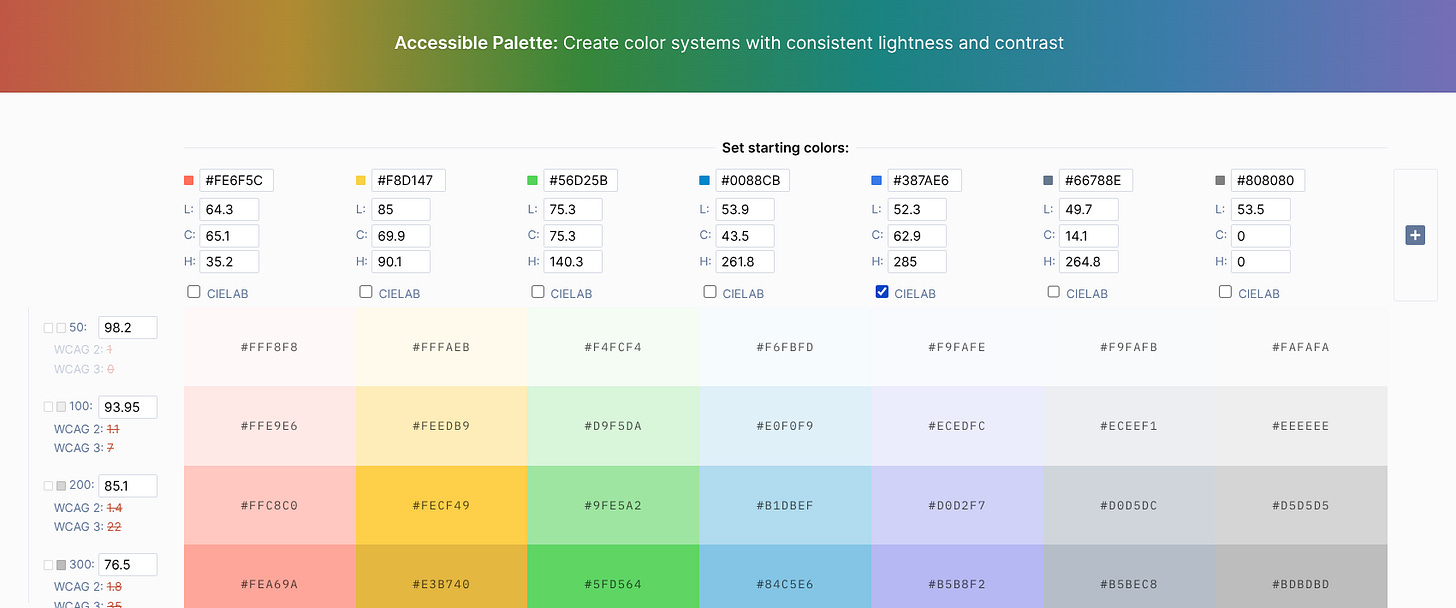How to Vibe Code for Free – Part 13: Accessibility Made Easy
Simple, free ways to make sure everyone can use your app
I’ll be honest: when I first heard “accessibility,” I imagined a 200-page checklist and hours of testing I didn’t have time for. It felt like something “big companies” worried about.
But then a friend told me she couldn’t use one of my early prototypes because the text was too small on her phone. Another user mentioned they struggled because buttons didn’t have clear labels. These weren’t “edge cases.” They were real people who wanted to use my app and couldn’t.
That’s when it clicked: accessibility isn’t about passing exams. It’s about ensuring that no one is left out. And the best part? You don’t need a massive budget to start. Small, free steps go a long way.

Text That Everyone Can Read
Tiny grey text might look “modern,” but it’s unreadable for many people. If your contrast is low or your font is small, you’re alienating potential users who simply can’t process your information.
The fix is simple: Use strong colour contrast and a font size that works on all devices. This small change makes the largest immediate impact.
Free Tools:
Contrast Checker → Test if your text colour passes WCAG standards. There is a Chrome extension that can do this for you.
Rendering Emulation (built right into Chrome DevTools (Ctrl+Shift+I or Cmd+ Opt + I)) → Simulate colour blindness or low-vision modes.
Prompt to Paste in your vibe coding tool:
“Check my app’s typography. Suggest font sizes and colour contrast improvements to make it easier to read for everyone, including low-vision users.”
Keyboard & Screen Reader Friendly
Not everyone taps with a finger. Some use keyboards or screen readers to navigate. If your app only works with a mouse or touch, you’re shutting people out.
Quick Fixes You Can Do Today:
Make sure buttons have descriptive labels. For example, use “Save recipe” instead of the vague “Submit.”
Check that you can tab through your app logically. The focus should move seamlessly from one element to the next.
Free Tools:
Chrome Lighthouse (Accessibility Audit) → Shows where your app fails screen reader/keyboard use.
Prompt to Paste in your vibe coding tool:
“Review my app for accessibility issues. Check if all buttons and inputs have proper labels and if tab order makes sense. Suggest fixes that don’t require deep coding.”
Don’t Rely Only on Colour
If your app says “red = error” and “green = success,” some users won’t be able to tell the difference due to colour blindness.
Add icons, text, or patterns as backup signals.
Free Tools:
Accessible Palette → Helps pick colours that work for all users.
Prompt to Paste in your vibe coding tool:
“Suggest ways to make my app’s status messages clearer for colourblind users. Provide at least 2 alternatives for each (icons, patterns, text).”
Clear Error Messages (Don’t Shame the User)
Ever seen “Error 401 Unauthorized”? Most people have no clue what that means.
Write errors like you’re helping a friend:
Bad: “Invalid input.”
Good: “Hmm, your email doesn’t look right. Want to try again?”
Free Tools:
Hemingway Editor → Simplify your microcopy for readability.
Prompt to Paste in our AI tool:
“Rewrite my error messages so they’re human-friendly and supportive, not technical. Provide 3 variations for each.”
Test With Real People (Even Just One)
The easiest way to spot accessibility issues? Hand your app to someone different from you. Ask them to try signing up, adding a task, or completing one flow. Don’t explain anything. Just watch.
This is the ultimate gut check that reveals friction points you’ve become blind to.
Free Tools:
Loom → Record the session so you can rewatch.
Google Forms / Notion / your note-taking tool→ Ask short follow-up questions after testing.
🎉 Small Win (Do This Today)
You don’t need the 200-page checklist. You just need to run that simple Lighthouse audit in Chrome DevTools. It takes 30 seconds and gives you a list of your top fixes.
Take a deep breath. Pick one fix—like your text contrast—and implement it. That one small act means you’ve instantly made your app more inclusive than you thought possible, and you’ve kept your doors open for real people.
Start there. You’ve got this.