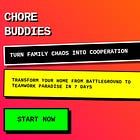How to Vibe Code for Free – Part 1: Plan Before You Prompt
The biggest vibe-killer? Burning through all your credits before you even launch
There’s nothing like watching your idea come to life in just a few prompts.
But here’s the catch: if you’re not careful, those prompts get expensive… fast.
I learned this the hard way. The very first time I tried vibe coding, I joined a weekend build challenge. I picked Bolt (but honestly, it could’ve been Lovable, Replit, or v0 as they all work very similarly) and upgraded to the paid tier. I thought, “This’ll last me a month.”
Spoiler: I burned through all my credits by Sunday night. 🫠
That one mistake taught me two things:
Every vibe coding tool offers a free tier that’s secretly designed to get you to upgrade (they know we’re impatient).
If you plan ahead, stay patient, and slow your prompts down, you can absolutely build for free.
Here’s how I do it.

Tip 1: Plan Before You Prompt
Start with your favourite genAI tool. I use ChatGPT or Gemini: both have generous free tiers and make amazing brainstorming partners.
Tell the AI about your idea, then ask it to:
Give you feedback
Point out possible flaws
Outline implementation steps
Create a PRD (Product Requirements Document): ask your AI buddy to generate a PRD based on your discussion. Believe me, AI knows what a PRD is and is an expert at cooking one up for you. Just make sure you save it as a doc.
That PRD becomes your blueprint. You’ll use it later with your chosen builder (Bolt, Claude, Lovable, etc.) to save time and avoid confusing prompts.
Here is a more in-depth article about what PRD is and what other steps can be added to your pre-vibe prep to increase your app’s success:
What’s Next?
Once I’m happy with the plan, I move to UI/UX design… and for that, Claude is my go-to.
But that’s a topic for Part 2. 😉
Bonus Insight
Honestly, I’m starting to appreciate the limits of free tiers. They force me to pause, think more deeply, and often rethink my ideas (and the new versions are almost always better).
📬 Want to steal more of my vibe-saving tricks?
Subscribe to get Part 2, where I share how I design for free (and avoid expensive detours). Your wallet will thank you.