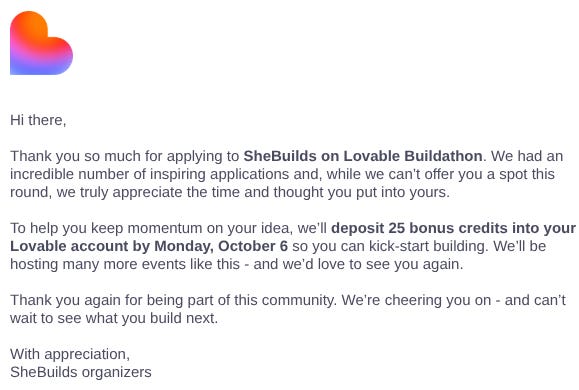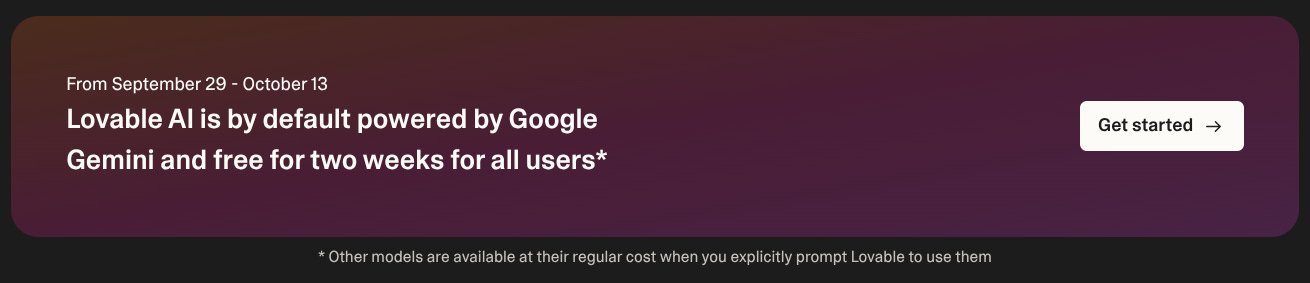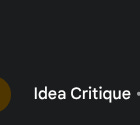The Vibe Coding Diaries: 🎉 How to Vibe Code a Birthday Party
My hackathon diary of vibe coding an app in two nights.
A few weeks ago, I entered the SheBuilds Lovable 48-hour Hackathon.
I asked ChatGPT to help me come up with suitable ideas: something fun, doable, and helpful for people like me.
Prompt to try:
Based on everything you know about me, suggest 5 ideas that I could enter Lovable’s weekend hackathon. List competition apps for each and rank them by USP (Unique Selling Point). Which one has an usp that none of the existing apps on the market do?
Out of all the suggestions, none really sparked my imagination, to be honest. 😆
But then, when I started thinking about which one of my activities I could use AI’s help with, it struck me:
🎈 It’s birthday planning season soon at our house, so how about a birthday party planner app?!
It sounded too simple at first. But the more I thought about it - managing invites, themes, budgets, activities (and the inevitable chaos of glitter and allergies) - the more I realised this could actually be helpful.
So I submitted it as my entry.
I didn’t get in. 😅
But the Lovable team sent me 25 free credits to build it anyway. And that’s all the motivation I needed.
So here I am, building it on my own terms.
Not a 48-hour hackathon this time, more like two late nights after work, once the kids are finally in bed.
My goal?
To see how much Lovable evolved with the new Lovable Cloud & AI, and how far I can take this idea using my usual vibe coding flow:
Brainstorm → with ChatGPT and get my idea roasted by Gemini (using my Idea Critic gem). Also, if you fancy doing research, Perplexity is your friend.
PRD →generate a Product Requirements Document (including the problem statement, target user personas, MVP (Minimum Viable Product) features, roadmap for future features)
Prototype →using the PRD, ask Claude to generate the app in different styles, just to get a feel for the visuals. Also, I started using Nano Banana for design ideas as well. (I’ll show you in a future diary entry.)
Database →Now this is taken care of by Lovable with just one click! (No more tearing my hair out trying to set up database and authentication with Supabase).
Feedback → Using my prompts, turn Lovable into my first user to give me feedback, highlight flaws and suggest improvements.
Read about my vibe coding flow in more detail (including my prompts) in my “How to vibe code for free“ series. It starts here:
Also, another reason for taking this on is that I didn’t want to miss out on the opportunity to play with AI for free! 🥹
Last night, I started with step one: BRAINSTORMING with GenAI.
Honestly, I didn’t think it would take me over an hour just to think about my idea and do my research, but it did.